Instructions for
Using Powerpoint Files
-
Click on the highlighted filenames to preview a composite image of what
the PPT file contains.
-
Click on the "PC" or "MAC" icon to see the file.
-
If you receive an error message, "OK" it, and proceed to provide the destination
directory. The files should copy.
-
If this fails, copy the files directly from the CD ROM directory (\4_teach\filename.ppt)
to your hard-disk and open the files with Powerpoint. These files will
be readable by both PCs and MACS (the actual files are PC here).
-
When you download the PPT file, you get all of the files in the set.
Back to presentation slides
Back to teaching materials



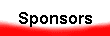
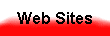
CD-ROM Vol 4 was produced by Monica M. Shively and other
staff at the Purdue University Cytometry Laboratories and distributed free
of charge as an educational service to the cytometry community. If you
have any comments please direct them to Dr. J. Paul Robinson, Professor
& Director, PUCL, Purdue University, West Lafayette, IN 47907. Phone:(765)
494-0757; FAX (765) 494-0517; Web
http://www.cyto.purdue.edu, EMAIL cdrominfo@flowcyt.cyto.purdue.edu